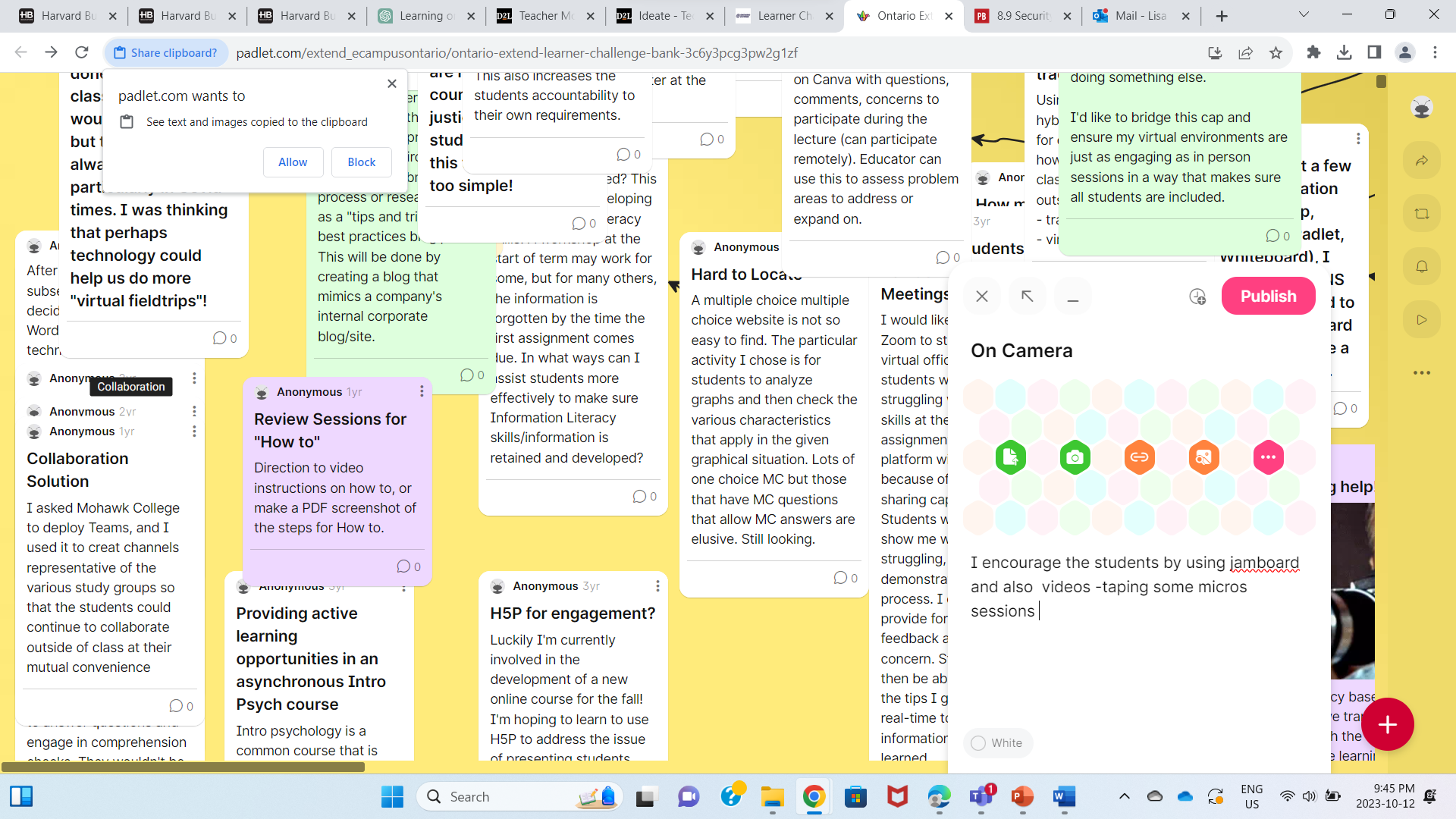Take 2 Learner Challenge on camera
- Understand Student Concerns: Start by understanding why some students might be hesitant to turn on their cameras. Common concerns include privacy, distractions in their environment, or technical issues. Conduct surveys or hold open discussions to identify these concerns.
- Create a Welcoming Environment: Foster a welcoming and inclusive online learning environment. Encourage open communication and respect for diversity. Make it clear that students’ well-being and privacy are a top priority.
- Set Clear Expectations: Clearly communicate your expectations regarding camera use. Explain when and why you’d like students to have their cameras on. Make it part of your class policy or syllabus.
- Use Interactive Platforms: Utilize interactive online platforms and tools that make the learning experience engaging. Platforms with features like breakout rooms, polls, and collaborative whiteboards can motivate students to participate actively.
- Tech Support and Training: Offer technical support and training to students who may not be familiar with the video conferencing software. Provide guides or tutorials to help them set up their cameras and navigate the technology.
- Virtual Backgrounds and Filters: Some students may be uncomfortable showing their physical surroundings. Encourage the use of virtual backgrounds or filters that can provide privacy while still engaging with the class.
- Active Learning Activities: Incorporate active learning activities that require camera use. For instance, group discussions, presentations, or collaborative projects can motivate students to turn on their cameras.
- Gamification and Rewards: Implement gamification elements such as points, badges, or certificates for students who actively participate by using their cameras. Recognize and reward their engagement.
- Peer Engagement: Encourage peer interaction and group work. When students see their classmates participating, they are more likely to follow suit. Breakout rooms can facilitate this.
- Motivational Techniques: Use motivation techniques such as positive reinforcement, encouraging words, and expressions of appreciation when students have their cameras on. Highlight the benefits of face-to-face interaction.
- Anonymity Option: Provide the option for students to request anonymity if they have concerns about privacy. Allow them to participate without their camera on but still engage actively through chat or audio.
- Individual Outreach: Reach out to students individually to discuss their concerns and encourage them to participate with their cameras on. Personalized attention can be highly motivating.
- Feedback and Flexibility: Listen to students’ feedback and be flexible in your approach. If there are valid reasons for not using cameras, respect their choices.
- Regular Assessment and Adaptation: Continually assess the effectiveness of your strategies and adapt as needed. What works for one class might not work for another, so be open to change.
I know that not all students may be comfortable turning on their cameras, and it’s essential to respect their choices while creating a supportive and engaging online learning environment. The goal is to motivate, not pressure, students to participate actively during virtual classes.
Example for "Take 2 Learner Challenge on camera":
https://bank.ecampusontario.ca/wp-content/uploads/2023/10/Screenshot-On-camera-2.png