Creating a Padlet is often described as building a living, breathing web page. If you have engaged with the Curator and Technologist modules you will have encountered this tool already. If you would like some inspiration, have a look at 30 Creative Ways to Use Padlet for Teachers and Students (BookWidgets blog) for a list of specific types of activities. These ideas include Brainstorming on a Topic, Online Student Portfolios, Mind Mapping, Book Discussions, Icebreakers, Geocaching, and more.
To Do:
- Experiment by using Padlet to create an immersive learning activity that you can test out with your students.
- Include a public link to your Padlet in your submission for this activity.
- After you make your submission, save the web address to your response (found in the green confirmation box) so you can use it later for your badge submission form.
This activity is part of the Let’s Experiment section of the Experimenter Module.
Complete This Activity
After you complete this activity please share a link to it and a description so it can be added to the responses below.
You
can add it directly to this site.
You must sign in to this site to add a response to this Activity.
Sign In Add A Response
Resources for this Activity
Have you created a helpful guide or do you know one that might help others complete this activity?
You
can share a resource if it is available at a public URL. .
You must sign in to this site to add a response to this Activity.
Sign In Add a Resource
51 Responses for this Activity
- Enzyme Padlet activity
by Afshan Jabeen (@ajabeen)
I teach science courses in the BScN program. I use different analogies and strategies to explain the hard concepts to students. I created this Padlet to explain the enzyme concepts to students. They can add their answers to the quiz section of this Padlet. This learning activity motivates and encourages student participation and success.
- Padlet Link for Ontario Extend Activity
by Angela Rozema (@arozema)
Here’s the link to my Padlet. It was not overly well received by my students.
- Padlet for Post-Project
by anh lam (@anhlam)
Padlet for Post-Project
- Prototype Planning Activity
by Peter Sheedy (@PeterS)
See the attached.
- Padlet for anatomy and physiology course – SG
by Sam Gennidakis (@SGennidakis)
This is a padlet for my anatomy and physiology course I created to house interesting articles, tools of support for students and open resource material with the intention of adding more in my next running of the course. I like the ability to capture interesting information, tools and articles for students as a way to more… »
- Addressing sustainable practices in the supply chain management
by Oday Aswad (@odayaswad)
I created this padlet for my supply chain management students to help them address common challenges that are impacting sustainable practices in the supply chain management context.
- Brief Timeline of the French Revolution
by Daniel Leon-Velarde (@redrabbit)
Just a brief timeline of the French Revolution.
- Padlet activity
by NIsha Sheen (@NSheen)
I have been using Padlet as an active learning strategy in virtual classrooms. This example is the one which I used while teaching ‘Activism’ and the learners were asked to choose their activism heroes and share it with the class. I chose this padlet to be anonymous inorder to create a safe and comfortable space more… »
- Padlet Reimagined
by Johnryl Chu (@Chrono)
I chose this activity because while I was completing a Padlet post before in a separate module, I though of a way to use a Padlet differently for my class, so I wanted to test it out for this activity. I want to reconfigure a Padlet to get student feedback for a course that I more… »
- Developed Theoretical Explanations – Padlet Padlet
by Shawn Luo (@sluo)
In this engaging learning activity, students embark on an intellectual exploration as they employ diverse concepts to construct a comprehensive theory. The activity utilizes Padlet to articulate the intricate relationships between these concepts visually.
1 Resource for this Activity

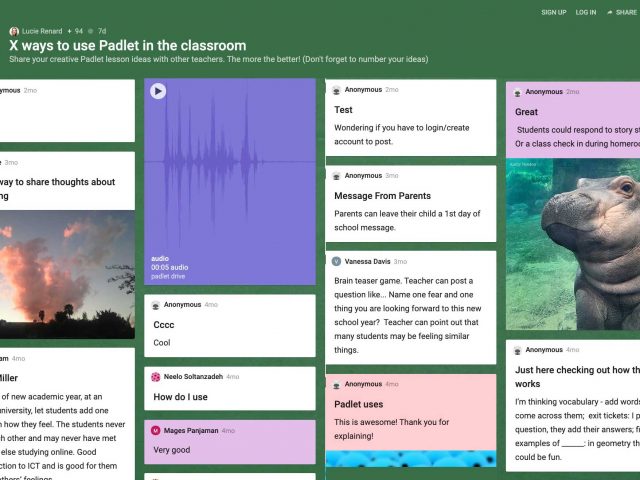

 (2 votes, average: 4.00 out of 5)
(2 votes, average: 4.00 out of 5)