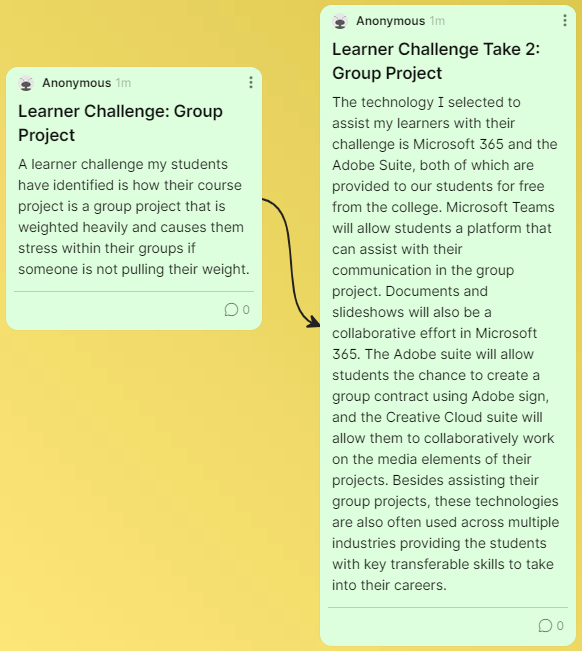Activity #6: It’s Alive!
Learning about your students starts with communicating with them. By creating relationships with my students and regularly checking in with them, I felt like I was able to capture their thoughts and ideas during the Empathy activity. To be sure I didn’t miss anything, I checked with my students and they were able to identify a few gaps: they would like to add they also enjoy seeing diverse individuals used in the course examples, they prefer if the textbooks go in order of chapters, and they do not enjoy online discussion boards as much as they enjoy informal class discussions on the same topics.
I was also able to identify a learner challenge my students have about how their course project is a group project that is weighted heavily and causes them stress within their groups if someone is not pulling their weight. I think a big component of this stress is the difficulty communicating and arranging times to accommodate several people’s schedules. To help solve this, I think there are several technology programs we could be using.
The technology I selected to assist my learners with their challenge is Microsoft 365 and the Adobe Suite, both of which are provided to our students for free from the college. Microsoft Teams will allow students a platform that can assist with their communication in the group project. Documents and slideshows will also be a collaborative effort in Microsoft 365. The Adobe suite will allow students the chance to create a group contract using Adobe sign, and the Creative Cloud suite will allow them to collaboratively work on the media elements of their projects. Besides assisting their group projects, these technologies are also often used across multiple industries providing the students with key transferable skills to take into their careers.
All students have access to the technology through the college and our IT Service Desk supports the use of this technology and offers direct support. Students will be able to access the technology wherever they have internet access, and our college offers 24 hours computer labs as well. Basic computer, internet and email knowledge is required – but this is the same for all college programs, so students should be equipped with the skills. There is no additional fee to use this technology, and the technology is easy to use, with guides and help right in the program. Additional features include that the college maintains the software, the provider has been around for decades and is an industry leader and tech support is available through our IT Service Desk.
TweetExample for "Activity #6: It’s Alive!":
https://bank.ecampusontario.ca/wp-content/uploads/2024/05/Learner-Challenge-Take-2-1.png