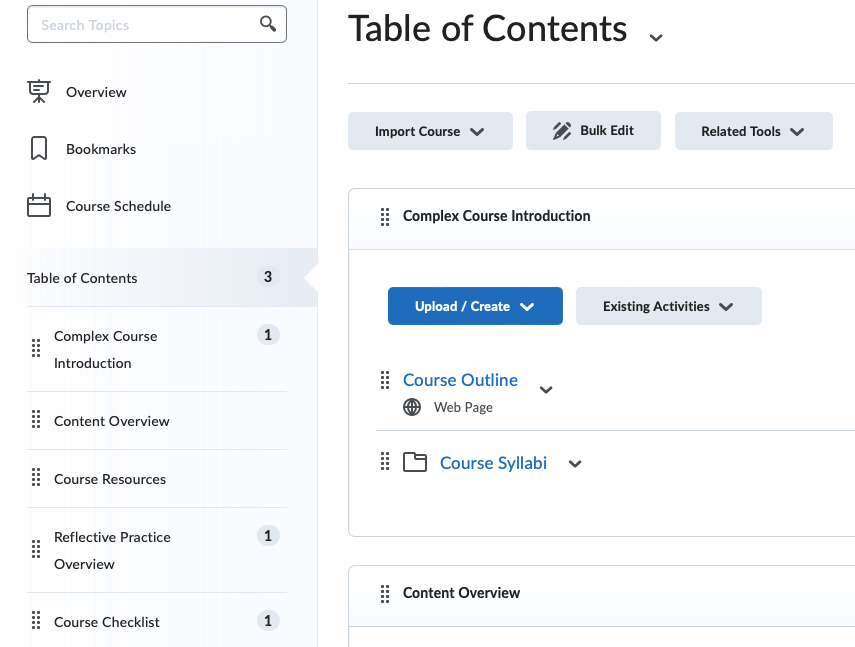Deploying the Selected Technology
To complete this activity I have attached an example of the Table of Contents that would be generated in the selected technology – Canvas by Instructure (although if you look closely – it is Brightspace by D2L!)
- Explain the context and reasons why you choose to use this technology.
- The learning challenge was to ‘Reducing learning anxiety with complex online course.’ The vehicle for the challenge was to select a current generation LMS – Canvas by Instructure to address the challenge. It needed a wholesome online course toolset to achieve the desired results.
- Process for Empathizing with learners.
- The empathy map provided the perfect process to surface the specifics of the challenge. I used a mind map as the method and found that it iterated these challenges effectively.
- The learner challenge
- The leaner challenge was to ‘Reducing learning anxiety with complex online course.’ Through the exercises in the course through empathy mapping to planning it actually was modified into essentially developing an online course that was user centric and deploying some teaching methodologies to design courseware. When further explored it actually rendered down to execute a good course design by deploying enabling technologies.
- Steps to ideate and prototype.
- The empathy map was the impetus for the ideation and prototyping. It was the activity that led to prototyping. I used a subsequent mind-map to pivot the empathy components to concepts and then to an actual course plan.
- Planned Implementation
- The prototype would lead to a course design. I have included an example screenshot of what the framework of the course would look like.
Example for "Deploying the Selected Technology":
https://bank.ecampusontario.ca/wp-content/uploads/2023/04/Screenshot-2023-04-20-at-9.16.45-PM.png