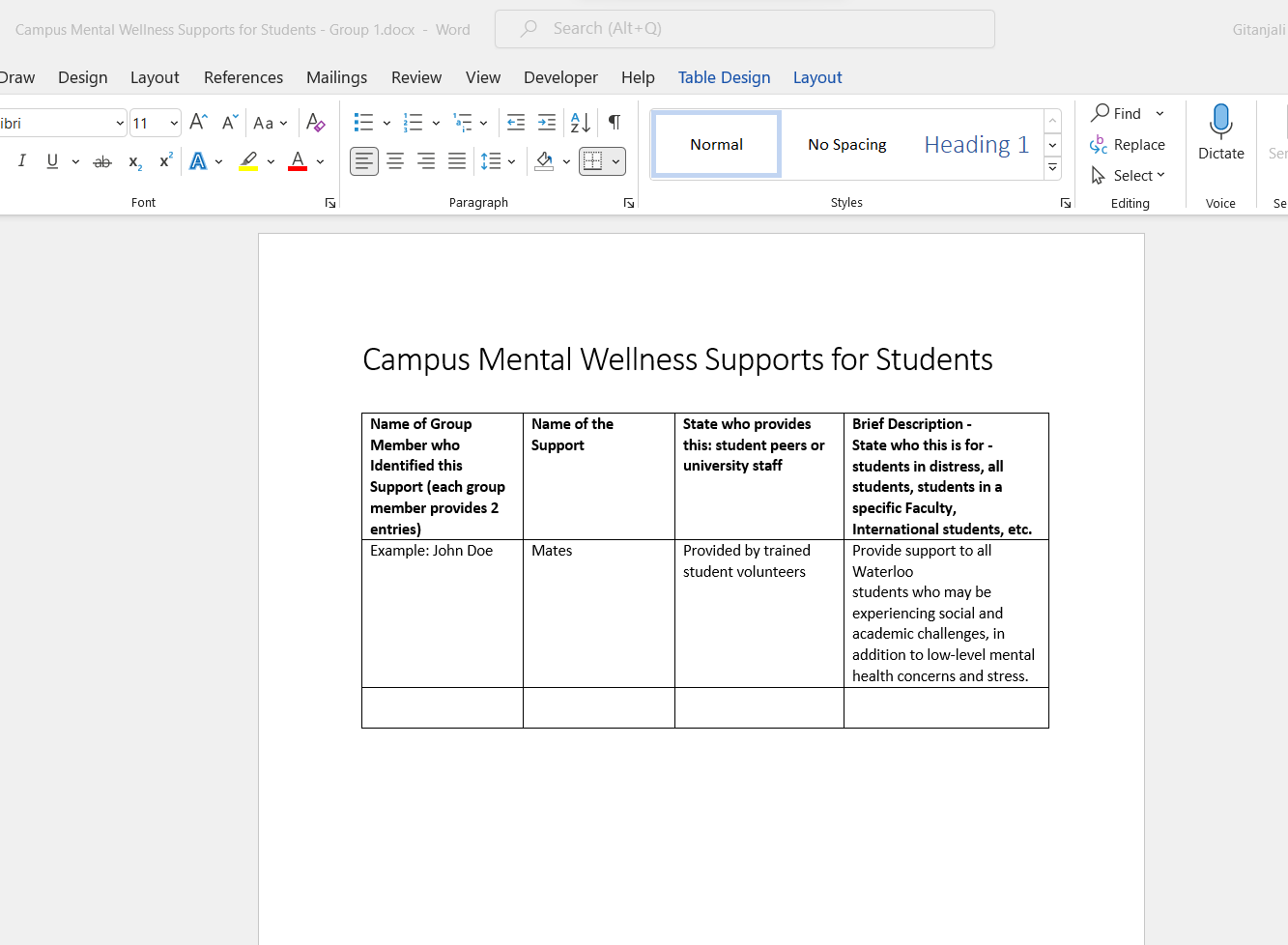It’s alive
Context and reasons for using a technology-enabled solution:
1) It is an online course and therefore students need to hand in all assessments in an online format.
2) I want to encourage community building in the online course especially since its asynchronous and therefore using a technology-enabled solution was my way to go.
3) I want students to be able to build a list of exhaustive on-campus resources and since this is a huge task, I wanted them to do it in groups. However, how do I avoid duplication? To do so, I decided to go with a shared OneDrive/SharePoint document since my university provides access to Office 365. This way students can see changes and edits made by their group members, in real-time.
Learner challenge:
Participating in group discussions/group activities and being able to build a community.
Empathizing with learners:
Taking online courses can be really hard for students since they do not see their peers and rarely see their instructor. They are unable to have friends and peers they can rely on or study with. They are unable to ask questions to their peers. This is why I am looking to increase engagement by putting students in smaller groups where they can interact with each other and have their own community.
Steps in ideating and prototyping:
It’s important to use tools that the University supports. The University supports Office 365 which is why I decided to pick a shared OneDrive document. It’s also important that students can find help for troubleshooting with this platform and the university provides this help which is another bonus. I also wanted to create something that does not have a steep learning curve for my students and is easy to access and use.
Tweet