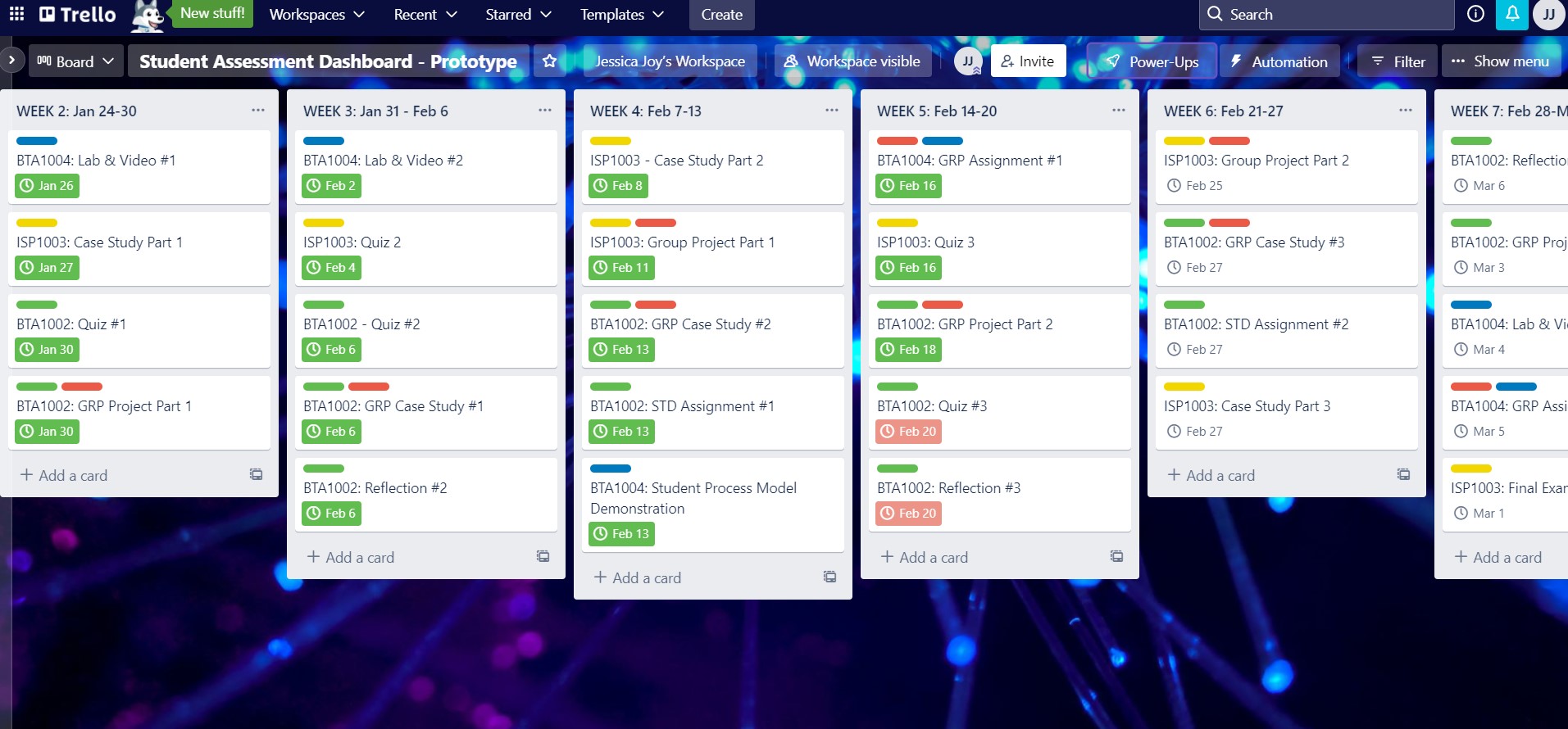It’s Alive!: Building a Student Assessment Dashboard using Trello
In order to help students overcome the identified Learner Challenge, which was to keep assessments from all active courses organized, I decided to use a digital project/task management tool that is not only easy to get set up and use, but is also something students can apply to other projects in their academic or professional environments. I’ve found that students are often overwhelmed with the quantity and frequency of assessments when tackling multiple concurrent courses. Even dedicated students seem to mix up due dates between courses and sometimes struggle with tasks for group work between courses. Faculty rarely coordinate course assessment schedules, which leaves the student to organize their workload independently. The proposed solution is a “Student Assessment Dashboard”, created using the software tool Trello. The Dashboard displays all assessments from all active courses organized by week (using the Trello “list”). Assessments are listed chronologically within each week according to due date, and are colour coded (using Trello “labels”) to identify the course they belong to. Some modifications were made from my original Prototype Planning document, such as the identification of Group assessments using a label instead of by horizontal swimlane (a feature not built-in to Trello, requires add-on) and changing the project name to use “Assessment” rather than “Assignment” which seemed more inclusive. The attached screenshot presents a partial view of the Student Assessment Dashboard prototype, version 1.0!
TweetExample for "It’s Alive!: Building a Student Assessment Dashboard using Trello":
https://bank.ecampusontario.ca/wp-content/uploads/2022/02/Prototype-Student-Assessment-Dashboard.jpg