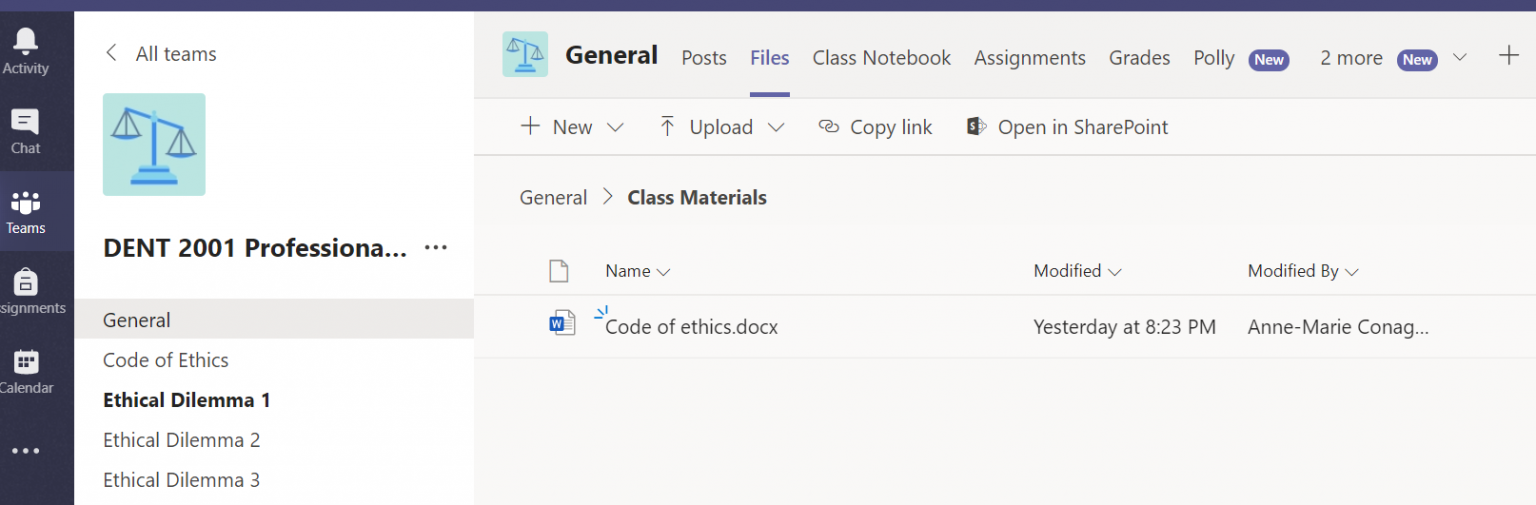It’s Alive in MS Teams!
The challenge I identified was how to engage students in collaborative team work, and encourage individual participation within a group. How would I monitor each student’s contribution? When I poll students, they repeatedly identify a dislike of discussion boards; furthermore, I find that within a group, one student is quickly “out of the gate” and simply does a dump of information in one initial post, leaving little opportunity for others to contribute. The contributions from the remaining students can be meaningless and rote. I decided to explore the capability of Microsoft Teams, based on the experience I have recently had as participant. I originally thought I would need to integrate a google doc so that I could encourage collaboration, but I have since discovered that a simple word doc, within a channel, will accomplish the same effect. I am getting the sense that doing this activity may actually be more effective for student engagement, as it is too easy for certain students to sit back and disengage during face-to-face classroom learning activities. I’ve included a screen shot of the course I have set-up in MS Teams.
TweetExample for "It’s Alive in MS Teams!":
https://bank.ecampusontario.ca/wp-content/uploads/2020/07/image-1536x505-1.png