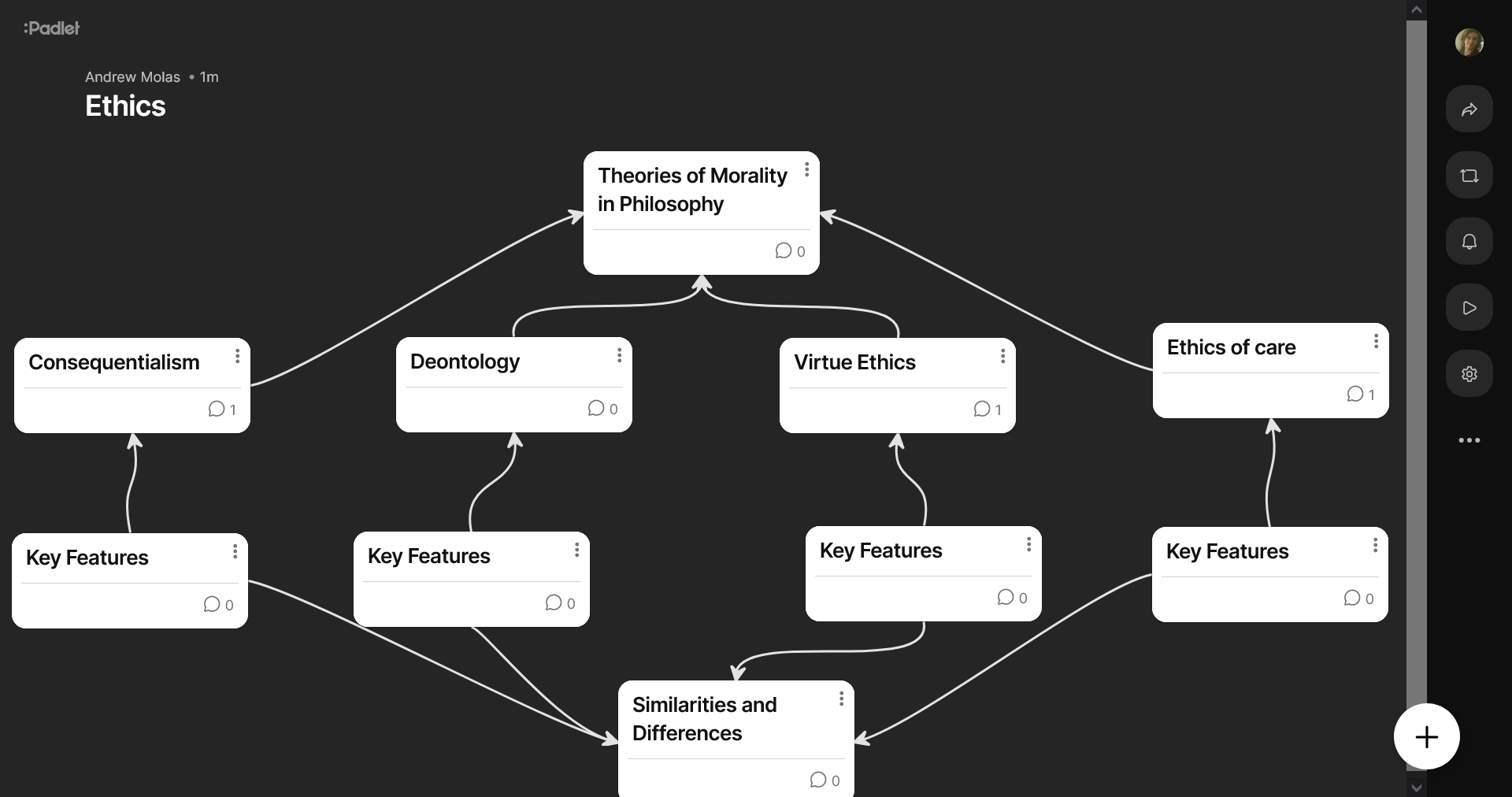It’s Alive – Padlet for Philosophy
As mentioned in the previous module, the motivation for using this technology is to give students a chance to think critically and formulate their thoughts on philosophical subjects. The idea is for students to use Padlet to records responses and ideas and visualise them, then use Google Docs later to further elaborate on them and share with their peers and receive feedback. I focused primarily on showcasing the Padlet to connect key terms and ideas and helping students to make sense of the different theories of morality (as one example).
The learner challenge was modified as I progress through the module. While teaching critical thinking is an important skill, it is difficult to rely on technology to help with the development of that skill. That said, the ability to use technology to help students better understand the content of the course is one step in helping them to be able to reflect and think critically on them. As a result, using visual tools, such as Padlets, can offer a pleasant change of pace because it can help to provide a visual component to abstract ideas. Moreover, the use of Padlet can include things such as photos of the theorists, images or videos embedded into the Padlet posts that pertain to the topic at hand. I view this technology as a way to help organize ideas and that aids in the critical thinking process (and eventually critical writing)
I would plan to use this resource in an introductory course. The topics can vary from week to week so there is flexibility in terms of how to use this technology going forward. I think students are more comfortable using online tools, and the fact that your posts can be anonymous will be helpful to prevent students from being singled out in class. There is also a collaborative aspect, too, whereby we can generate questions in class and fill up the Padlet board in real time. We can then sort and organize the responses and give students a “snapshot” of the class discussion in real time (which is also helpful for studying purposes)
TweetExample for "It’s Alive – Padlet for Philosophy":
https://bank.ecampusontario.ca/wp-content/uploads/2023/02/Screenshot-2023-02-16-at-15-29-04-My-remarkable-padlet.png