It’s Alive- testing Google Hangout
My learner challenge was that they do not feel engaged, they feel they are “teaching themselves” and they really miss the classroom. This is also my challenge, is that I too miss the classroom and notice they aren’t nearly as engaged as I would like them to be. I disagree with the comment they are teaching themselves, I know how much work I put into the lesson plans, the content and the delivery so I can assure them they are not teaching themselves! However I do want to engage them more and I want to make them more accountable for their learning. I do use a lot of technology but decided for this Ontario Extend course I would explore a new technology I have not used, Google Hangouts. Along with this I explored Google Docs as well, many students already use this when doing group work.
I have a couple of assignments this summer (COVID-19 summer) that are usually in class presentations so I will be moving them to online. My goal is to have them do the assignment with a partner and then present it to a small group of peers, live. I feel this makes them more accountable to the content they have written about and they will then hear others research and learn about a topic they did not research. I know we could use WebEx (as our school is using this most often), or Microsoft Teams, but I wanted to see about using Google Hangouts. I Looked at reviews and comparisons of Zoom, Google Hangout, Google Meet, Microsoft Teams and WebEx. The short research I did had Google hangouts as the winner. Here is a link to one article I found helpful, although it has Google Meet as the winner I chose Google Hangout because it is free and Meet is part of G Suite which will not be free after Covid is over.
https://www.pcmag.com/news/zoom-vs-microsoft-teams-vs-google-meet-a-videoconferencing-face-off
I attached a picture collage of my “prototype”, I went and found how to set up a Google Hangout and then post that link to my LMS (Blackboard) and invite students. While it is still in the test stage, it works and all I need now is to test with friends and then roll it out when the semester begins in 2 weeks.
I do think Microsoft Teams will be a close second contender as our students have access to this for free and it may end up being my next exploration exercise.
Overall I feel any live gathering (video) during this time of isolation is essential to engage students with the content and it also allows the students who need to see a real person, ask questions real time and just feel less alone to feel they are part of a classroom. Putting our content online should not mean students do not get to see us and it should be a great opportunity for us as educators to show students technology that they can use now with classmates, but also with family and friends. It will also be a great skill to carry into their careers.
TweetExample for "It’s Alive- testing Google Hangout":
https://bank.ecampusontario.ca/wp-content/uploads/2020/05/prototype-for-google-hangout-test.png
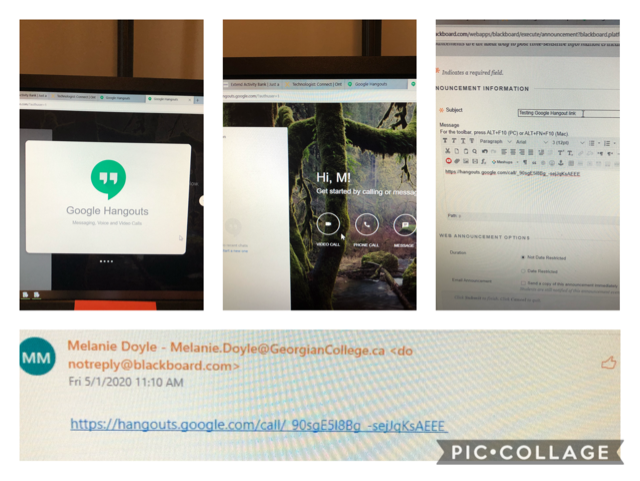

Leave a Reply