Using the SECTIONS Model to Evaluate a Tool
Difficulty: 4 (rated by author; 1=easy <--> 5=difficult)
Views: 7440
Module: Technologist
Now that you have selected the technology that you will integrate into your teaching and learning, it is good practice to assess its fit beyond your learner challenge definition, to include other factors around support requirements.
For this activity we will use the SECTIONS model framework developed by Tony Bates and shown here for reference. It is one of many frameworks that can help you make effective decisions about the choice and use of technology (and media) for teaching and learning.
It is important to note that while the design thinking around technology integration is learner-focused, it is also important to ensure that the tool you’ve selected is a good fit for your students, course, program and institution and the SECTIONS model can help with this.
Chapter 8 of the open textbook Teaching in a Digital Age, by the SECTIONS developer and author Dr. Tony Bates, provides a full description of the model.
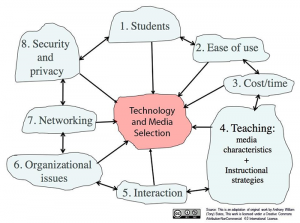
The SECTIONS Model by Anthony William Bates
is licensed under CC BY-NC.
To do:
- Map your chosen technology to the SECTIONS model through the “Map your technology to the SECTIONS model” exercise below. Enter your answers directly into the blank spaces.
- Click the right pointing arrow beside 1/9 to advance to the next step of the SECTIONS process. Once you advance past the first step you will get a left arrow you can use to go back to another step if you need to review your answers.
- Once you have completed all of the steps, choose the “Export Text” button to save your work as a Microsoft Word file.
- In your response to this activity, upload your exported text from the SECTIONS Model tool or provide a shareable link to your work’s location.
- After you make your submission, save the web address to your response (found in the green confirmation box) so you can use it later for your badge submission form.
Additional Resources
- Chapter 8 of the open textbook Teaching in a Digital Age, by the SECTIONS developer and author Dr. Tony Bates, provides a full description of the model.
- SECTIONS planning framework from of UBC which may help provide additional details and guidance on its use.
This activity is part of the Ideate section of the Technologist Module.
Example for "Using the SECTIONS Model to Evaluate a Tool":
http://extending.hjdewaard.ca/2018/05/which-tool-to-use/
Which Tool To Use?



