Google – for all kinds of information!
I have no experience using this type of application, so because I use the Google suite of products, I tried out Google Forms. I was really impressed with how easy it is to create questions that have different response options. If you don’t get the questions in the right order, you can re-order them quickly and easily and there’s a lot of formatting options that allow for quick customization. Sharing was super easy as you have the choice to send it out as an email or copy the link and send it out however you wish. I varied the assignment a little as I thought about previous activities where we were asked to think about meeting learners where they are. So I created a quick survey that attempts to assess someone’s basic knowledge of key feminist events. The ability to look at results in charts is a quick and easy way to see where time needs to be spent on learning. Google forms are great and I can really see myself using it in the classroom.
TweetExample for "Google – for all kinds of information!":
https://bank.ecampusontario.ca/wp-content/uploads/2022/10/Surveying-Activity.jpg
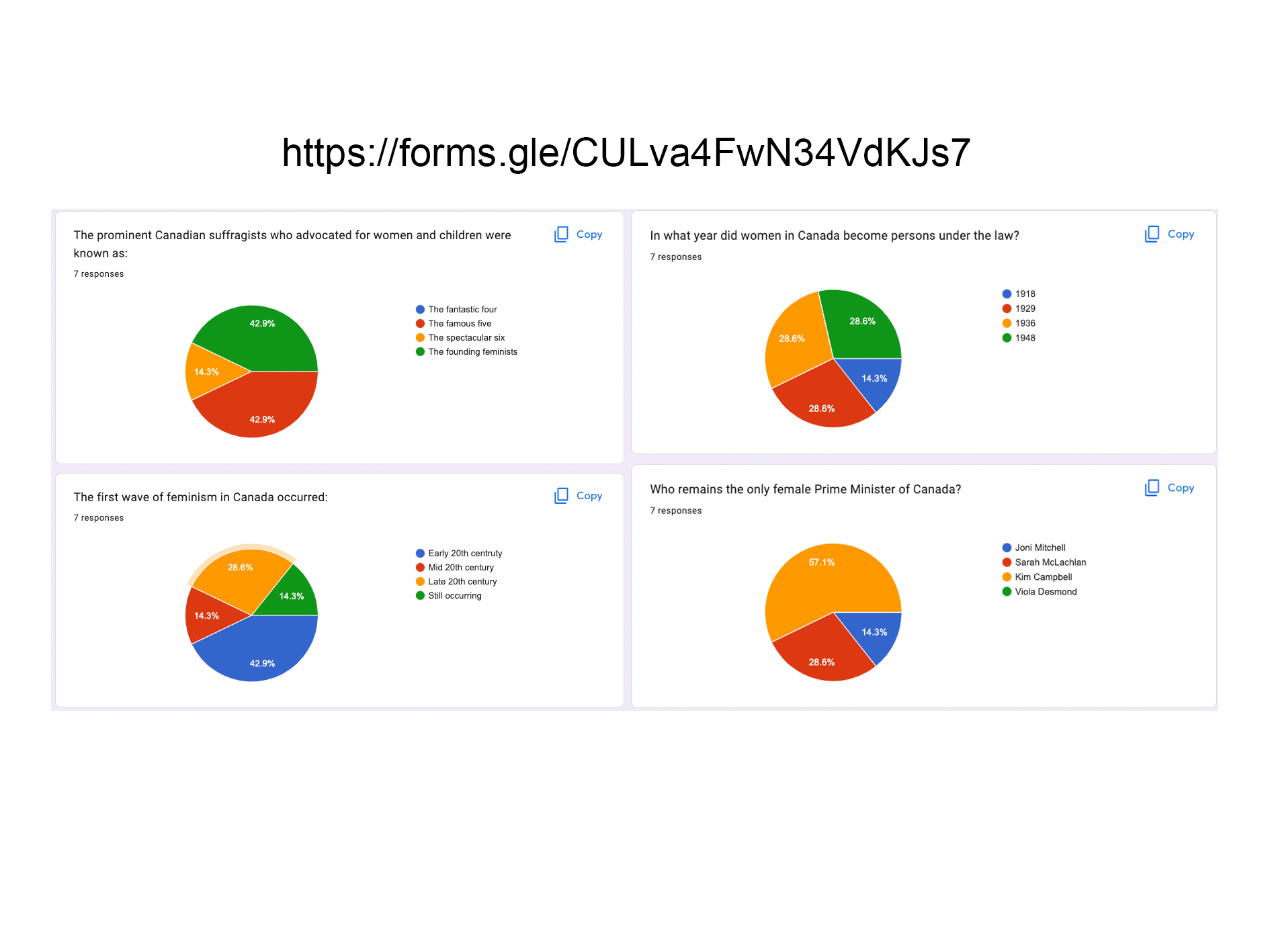

Leave a Reply