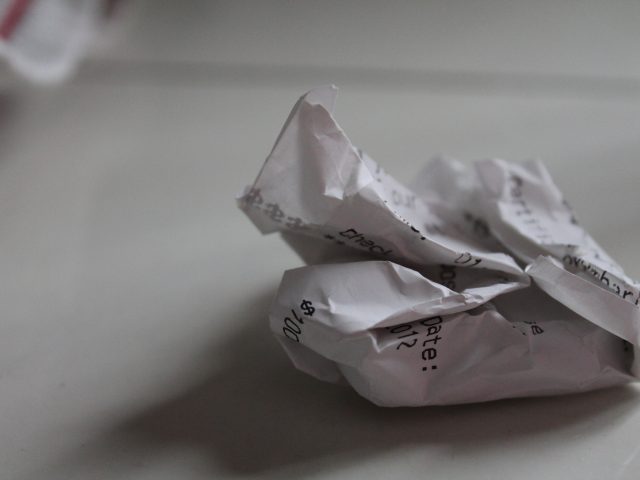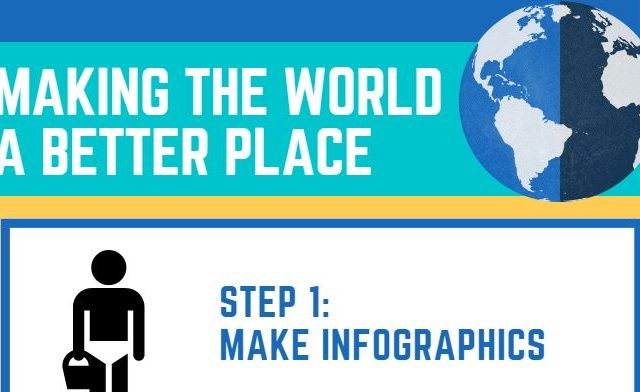Extend Activity Bank • Ontario Extend
0 Activity Responses
No responses toActivites have been made by Ontario Extend.
88 Activity Resources
Teacher for Learning Module
Mind Map Template
https://bank.ecampusontario.ca/wp-content/uploads/2024/01/MIND-MAP-EXTEND.pdf
Find your Ikigai
https://bank.ecampusontario.ca/wp-content/uploads/2023/09/Ikigai.pdf
The Graphic Syllabus and the Outcomes Map: Communicating Your Course
https://www.amazon.ca/Graphic-Syllabus-Outcomes-Map-Communicating/dp/0470180854
Misunderstood / Volatility vs Risk
https://wordpress.org/openverse/image/fdc09a6b-01f4-4843-9b7e-3dd68b515e6c
MIND MAP REAL ESTATE 1 Syllabus
https://docs.google.com/drawings/d/19jY2-ASxMgW7QRcrl2936re1PyX_qNsqS1s0b57863k/edit?usp=sharing
Misconceptions Equal Opportunities Resources
https://sites.google.com/view/teacher-for-learning/resources
MindMapping.org
Unsplash
Creative Commons Search
What’s a Nugget?
Threshold Concepts and Transformational Learning
Photos for Car Driving
Cornell Notes on Google Docs (Tech Coaches)
https://techcoaches.dearbornschools.org/2016/10/04/cornell-notes-on-google-docs/
Visual Organizing Tools (Extend Toolkit)
The Theory Underlying Concept Maps and How to Construct and Use Them
http://cmap.ihmc.us/Publications/ResearchPapers/TheoryUnderlyingConceptMaps.pdf
Collaborator Module
The Collaborative Dining Table – PowerPoint Template
PLN Mapping
https://atlas.mindmup.com/2021/10/a4650960243e11ec9ffa25c104349dd4/free_mind_map/index.html
My Collaborative Table
https://docs.google.com/drawings/d/1IVTV3tuDh8373Jwiw59Ulgy01NbOcvYhxu3oxIbhqmU/edit?usp=sharing
My Table of Experiences
https://docs.google.com/drawings/d/1IVTV3tuDh8373Jwiw59Ulgy01NbOcvYhxu3oxIbhqmU/edit?usp=sharing
Toddler Learning Network
https://bank.ecampusontario.ca/wp-content/uploads/2021/01/Screen-Shot-2021-01-27-at-2.59.30-PM.png
Baby Network
https://bank.ecampusontario.ca/wp-content/uploads/2021/01/Screen-Shot-2021-01-26-at-10.46.29-AM.png
Dining with a Collaborator
Technologist Module
Empathy Map Template For PowerPoint
https://bank.ecampusontario.ca/wp-content/uploads/2023/11/Empathy-Map-Template-1.pptx
LEARNER CHALLENGE
https://bank.ecampusontario.ca/wp-content/uploads/2022/12/Challenge.jpg
Make a pdf
It’s Alive!
https://bank.ecampusontario.ca/wp-content/uploads/2020/08/CB-It-is-alive-activity.docx
Technology-Enabled Activity plan
SECTIONS model
https://bank.ecampusontario.ca/wp-content/uploads/2020/08/CB-SECTION-responses.docx
Reply to padlet
https://bank.ecampusontario.ca/wp-content/uploads/2020/08/CB-Ideate-Reply-to-Padlet.docx
Empathy Map in Word format
https://bank.ecampusontario.ca/wp-content/uploads/2020/06/Empathy-Map.docx
Prototyping: Learn Eight Common Methods and Best Practices
Design Thinking: Get Started with Prototyping
https://www.interaction-design.org/literature/article/design-thinking-get-started-with-prototyping
Assessing Technology Using the Sections Model
Chapter 8: Choosing and using media in education: the SECTIONS model
https://opentextbc.ca/teachinginadigitalage/part/9-pedagogical-differences-between-media/
Empathy Map Template
https://docs.google.com/drawings/d/1FDG1A_m2kQc3BaHr41onLZc_IgGxfgkL-Z1FV5vxuFg/copy
Experimenter Module
What is your favorite breakfast food?
The Experimenter Module
Infographic to Explain ELNs
https://bank.ecampusontario.ca/wp-content/uploads/2021/06/InfographELNs.pdf
Remote Game to Re-enforce
Using an animated Gif for my Power Point
https://bank.ecampusontario.ca/wp-content/uploads/2021/06/SAFETYIntroSlide.pptx
Summary of Experimentation
https://bank.ecampusontario.ca/wp-content/uploads/2021/02/I-AM-AN-EXPERIMENTER.docx
Padlet Scavenger
Customized Graphic
Introduction Video for My Course
Introduction Video for My Course
Maslow Gif
Create Free Explainer Videos with Adobe Spark
9 Insider Tips for Creating a Killer Explainer Video
Create your own maps and stories in Google Earth
https://www.blog.google/products/earth/new-google-earth-creation-tools/
Course video trailers: Coming soon to a classroom near you
Creating a course trailer
http://connections.ucalgaryblogs.ca/2016/12/22/creating-a-course-trailer/
Animated GIF Makes
A Purposeful Use for Silly Media
UDG Agora Studios
Welcome to the Agora
How to Create an Infographic in 5 Minutes
https://piktochart.com/blog/how-to-create-an-infographic-and-other-visual-projects-in-5-minutes/
How to Make an Infographic: The Ultimate Guide
How designers do it: 15 easy steps to design an infographic from scratch
Tutorials for authors
Getting Started Guide
Curator Module
Craap test
https://bank.ecampusontario.ca/wp-content/uploads/2022/03/CRAAP-2.pdf
Chefs need Math!
https://bank.ecampusontario.ca/wp-content/uploads/2020/07/7166582708_e1d5e3a9ac_c-1.jpg
The CRAAP Test
Picture This: Finding, Taking, and Using Photographs
Scholar Module
Refine your SoTL Plan
Engage with SoTL
3 Keys of SoTL
https://docs.google.com/document/d/1PSF4xEPrLkezoeS7G9umHOAC3hyLsT0-qxIunfteGds/edit#
Designing the SoTL Plan
Sharing My SoTL Research Vision
Working on the SoTL Design
Reflections on Disseminating a Project-based Course
3 Motivations
https://docs.google.com/document/d/1PSF4xEPrLkezoeS7G9umHOAC3hyLsT0-qxIunfteGds/edit#
Sharing My SoTL Plan
https://docs.google.com/document/d/12b_hqcYgYP_-lEy_l2S3hqQGb3kLyW2MqpHjum52kY0/edit?usp=sharing
Dissemination of the Results
https://docs.google.com/document/d/12b_hqcYgYP_-lEy_l2S3hqQGb3kLyW2MqpHjum52kY0/edit?usp=sharing
Student/Educator Power Imbalance
https://docs.google.com/document/d/12b_hqcYgYP_-lEy_l2S3hqQGb3kLyW2MqpHjum52kY0/edit?usp=sharing
The Impact of Complex Presentations on Cognitive Load
https://docs.google.com/document/d/12b_hqcYgYP_-lEy_l2S3hqQGb3kLyW2MqpHjum52kY0/edit?usp=sharing
Motivations for Engaging in Personal Inquiry
https://bank.ecampusontario.ca/wp-content/uploads/2021/01/Screen-Shot-2021-01-19-at-4.38.55-PM.png
3 Key SoTL Characteristics
https://bank.ecampusontario.ca/wp-content/uploads/2021/01/Screen-Shot-2021-01-19-at-4.15.02-PM.png
The Role of Critical Reflection on Teaching in the Scholarship of Teaching and Learning: A Personal Reflection
The Canadian Journal for the Scholarship of Teaching and Learning (CJSoTL)
SoTL Literature Annotated Database
Tri-Council Policy Statement: Ethical Conduct for Research Involving Humans
Engaging in SoTL
https://opened.uoguelph.ca/student-resources/Engaging-in-SoTL
Researching Teaching and Student Outcomes in Postsecondary Education A Guide
SoTL Research Plan Template
https://docs.google.com/document/d/1DUpuAO2xaIPda51wsJ93rk0Rpc_hhcqEa2tyl0PRipI/copy


 (2 votes, average: 4.00 out of 5)
(2 votes, average: 4.00 out of 5)


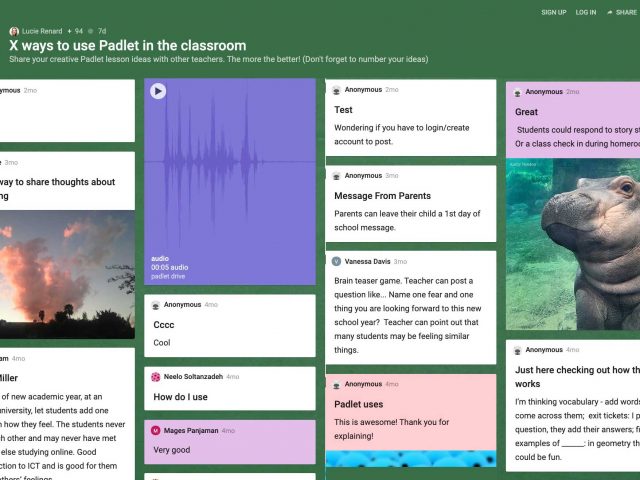

 (3 votes, average: 4.33 out of 5)
(3 votes, average: 4.33 out of 5)